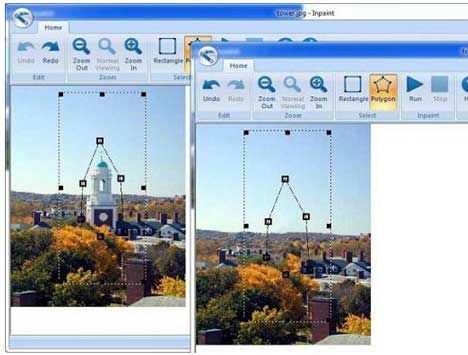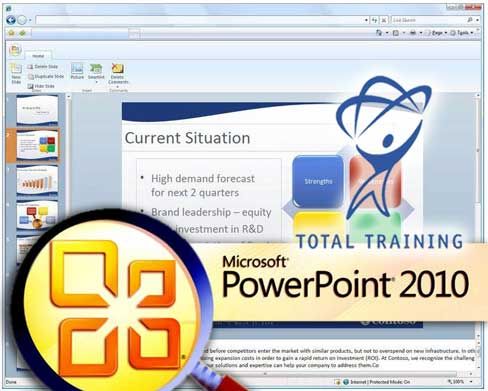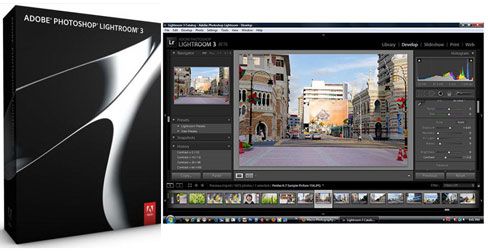5DFly Photo Design software is the easiest tool to design photo book, calendar with lots of well-designed photo templates as well as tool of photo video, slideshow Flash & PowerPoint. Dummy photo editing software helps you to design over 10 photos by few mouse clicks.
5DFly’s full-featured photo template automatic rendering software and quickly generates amazing high-quality photos. By using 5DFLY, it would be very easy to design professional photo books, photo calendar etc. and no specified skills are required. Become a photo design expert from now on and design or edit amazing photos by few mouse clicks. Besides, you can create your design as photo video, slideshow Flash or PowerPoint file and easily share it with friends.