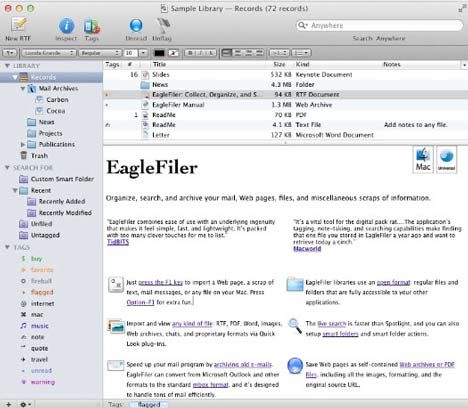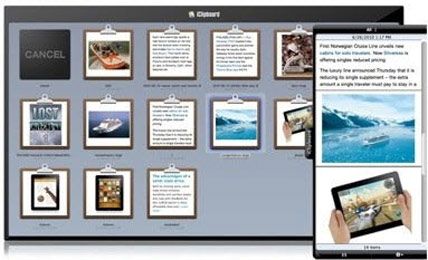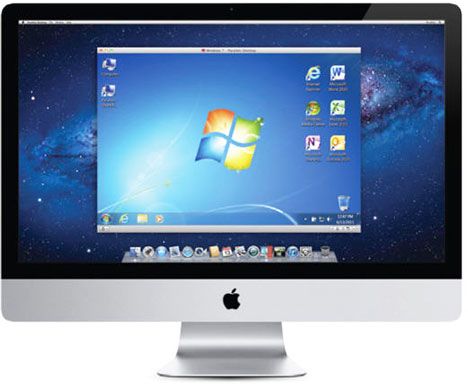
Parallels Desktop is simply the world’s bestselling, top-rated, and most trusted solution for running Windows applications on your Mac. With Parallels Desktop for Mac, you can seamlessly run both Windows and Mac OS X applications side-by-side without rebooting. Drag-and-drop files between Windows and Mac applications, launch Windows applications from your Mac dock, and do much more with speed, control and confidence.