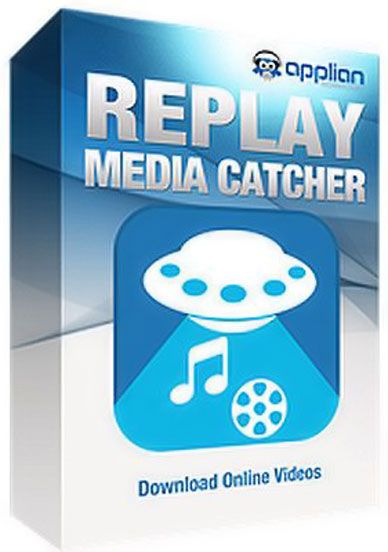
Replay Media Catcher is a complete solution for all your video downloading and MP3 recording needs. It is the most powerful, convenient online video downloader in the world. And it supports audio/MP3 download or recording too.
Here’s why Replay Media Catcher is the world’s most popular tool to capture online video:
• Easy to Use. Just play an online video, movie, or song, and a copy is downloaded to your PC. That’s it! The built in Media Guide contains thousands of options to help you find the content you want.
• Convert More Formats. Our web video downloader supports more web site media protocols and converts to over 130 device and file formats.
• Powerful Audio Recorder. For music lovers, you can record and convert audio from ANY web site or source, at high quality.
• Smart Video/MP3 Naming. Automatically names video files, and identifies and tags recorded MP3 music files. Amazing!
• Super Fast. Advanced downloading technology captures videos and MP3 files at up to 10x playback speed.
• Phone and Tablet Support. Integrates with iTunes, DropBox, Google Drive or SkyDrive for automatically copying files to your Apple or Android phone or tablet.
Key Features
• Saves any online video at any available quality.
• Records audio from ANY source as it plays on your PC.
• Automatically converts recorded files to a format of your choice.
• Lets you schedule recordings from any playable URL at a time you choose.
• Has embedded video, music and radio guides to help you find interesting media.
• Uses a Music Fingerprinting technology to automatically identify and tag recorded music MP3 files.
For capturing online video, you can download videos from millions of popular places, including:
• YouTube™
• MySpace™
• Daily Motion
• iFilm™
• Metacafe™
• TV Show sites.
• Movie sites.
• And millions more!
http://www.rarefile.net/2so4scto0mfj/Replay.Media.Catcher.7.0.2.9.rar
http://www.rarefile.net/y8lla15muhbz/Replay.Media.Cather.7.0.0.8.rar
.

















10 Responses to this entry.
hi max can you please re upload this software? thanks
Hello fw1982VIP, a newer version is now posted, thank you very much
thank you so much max
Thank you very much fw1982VIP
how to open hosts to add lines,,thanks
Hello Ian, use notepad to open the hostfile and save it, please make sure to edit it as admin, thank you very much
Thanks Max,,,
Thank you too Ian
Thank you works perfectly!!
Thanks, Max. v7.0.2.9