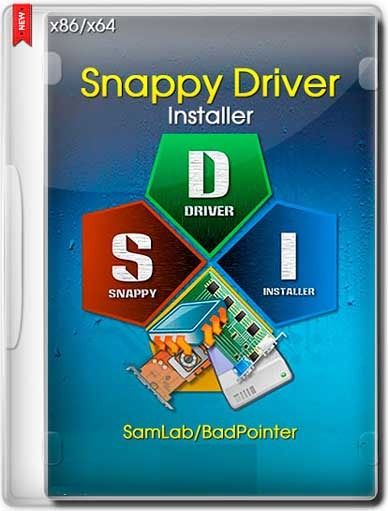
Snappy Driver Installer is an application for installing / updating drivers on PCs running Microsoft Windows using driverpacks or included folders with drivers. It can be used to install drivers on newly assembled PCs at places where Internet isn’t available. Users can also use the software to keep their drivers up to date.
Release Date – APRIL 7 2015
Operating System: Any version of Windows from Windows 2000 to Windows 10 (32bit-64bit)
Features:Written in C/C++.
Licensed under GNU GPL v3 (Open source).
The state of the art in algorithm of finding best matching drivers for any devices.
Tiny size(less than one megabyte).
Fast indexing of driverpacks, start up, driver installation.
Portable. Run it from USB flash driver. No installation is necessary.
Automatic updating of driverpacks and the application over the Internet.
Support for installation from both driverpacks and folders at the same time.
Unattended installation(/autoinstall switch) with PC rebooting when necessary.
Creation of snapshots of systems so other users could emulate foreign systems.
Virus warnings informing user that the media with the application compromised.
Multilingual interface.
Themes.
What’s difference between Snappy Driver Installer and SamDrivers?
SamLab makes all driverpacks for SamDrivers and includes three application for driver installation. SamDrivers is released as ISO which makes it impossible to download individual driverpacks and it’s awkward to use since most users run SDI from a flash drive or an external HDD anyway.
Why is Snappy Driver Installer is better than the competition?
Snappy Driver Installer is the only truly Open Source project and is free to use. It doesn’t have ads, bloatware or premium features for which you have to pay. Unlike many applications of this class, Snappy Driver Installer can be used without the Internet connection because it has a full set of drivers in its driverpacks.
Let’s narrow down to driver installers which work using driverpacks. SamDrivers includes three application for driver installation:
1. DriverPack Solution(DPS) by BadPointer(formerly) and ArtX
2. Drivers Installer Assistant(DIA) by Romeo91
3. Snappy Driver Installer(SDI) by BadPointer
First release
DPS – 22.06.2008
DIA – 12.05.2009
SDI – 09.02.2014
Development status
DPS – only interface and bloatware have been being updated over past year.
DIA – Latest release: 28.04.2014.
SDI – active development.
Size
DPS – 34 MB (291 files)
DIA – 44 MB (189 files)
SDI – 1.3 MB (42 files) Without localization and themes – 1 MB(one file).
Dependance and standaloneness
DPS – Depends on IE. Writes to registry.
DIA – Depends on vbscript libraries. Installs them without asking the user.
SDI – Works on Windows 2000 and above. Doesn’t leave traces in the system.
Indexing time
DPS – 280 secs (4:40)
DIA – 123 secs (2:03)
SDI – 19 secs (13 secs on indexing and 6 secs on compressing)
Start up time
DPS – 10 secs
DIA – 3 secs
SDI – 0.5 sec
Driver selection algorithm
DPS – It has many well known problems which are fixed in SDI.
DIA – It used to lag behind DPS but at this point it has catched up with DPS.
SDI – It takes in account much more information about devices and drivers. It’s possible to see a full list of compatible drivers for each device and pick a driver manually but it’s not required since the list is sorted that best drivers end up being on in the beginning of the list. The point is DPS doesn’t do driver ranking.
Installation method
DPS – devcon.exe. It is as reliable as installing via Device Manager.
DIA – DPInst.exe. It often fails to install even correctly picked drivers.
SDI – Win32API. It is as reliable as installing via Device Manager. Automatically clicks on “Continue” when asked about installing unsigned drivers.
How is DriverPack Solution still holding back advancement in Snappy Driver Installer?
DriverPack Solution has been around since 2008. From 2011 and forward it outperformed all applications in this class. Snappy Driver Installer was first released in February 2014 and upon its release it left DriverPack Solution far behind in terms of reliability, speed and other metrics.
Both DPS and SDI use the same driverpacks which are made by SamLab. It means that he has to make sure that his driverpacks work with the weakest installer and it has its price.
Driverpacks greatly grew in size because SamLab had to include multiple duplicate drivers in order to trick DPS into installing the correct driver even if it would rather install the wrong one. He also sometimes had to modify drivers. Some drivers can’t be included in driverpacks because DPS would try to install them on the wrong hardware resulting in BSOD. Sometimes it’s impossible to force DPS into installing correct drivers and the users keep sending bugreports about the same known issues.
If support for DPS could be eventually dropped, driverpack size would be smaller, extraction would be faster, more drivers could be added, there would be no need to modify drivers, the developers would not be distracted by bugreports about the issues which aren’t relevant to Snappy Driver Installer.
http://www.rarefile.net/6oo3xp7fq8ie/SnappyDriver.R199.part01.rar
http://www.rarefile.net/4ckrouvps8sd/SnappyDriver.R199.part02.rar
http://www.rarefile.net/o93ow2sn5swz/SnappyDriver.R199.part03.rar
http://www.rarefile.net/7ju1wwm58u0h/SnappyDriver.R199.part04.rar
http://www.rarefile.net/77i50rv5n052/SnappyDriver.R199.part05.rar
http://www.rarefile.net/r3s51ue740bx/SnappyDriver.R199.part06.rar
http://www.rarefile.net/knoodh5dx1ct/SnappyDriver.R199.part07.rar
http://www.rarefile.net/yx1s8l3bayrv/SnappyDriver.R199.part08.rar
http://www.rarefile.net/4fds2bnptp2t/SnappyDriver.R199.part09.rar
http://www.rarefile.net/zczrjebmyhi8/SnappyDriver.R199.part10.rar
http://www.rarefile.net/2bhde6cuk5xi/SnappyDriver.R199.part11.rar
http://www.rarefile.net/kns1xxkoanuv/SnappyDriver.R199.part12.rar
http://www.rarefile.net/ocrq3orp6rd9/SnappyDriver.R199.part13.rar
http://www.rarefile.net/xqzro17i5fp8/SnappyDriver.R199.part14.rar
http://www.rarefile.net/0tp04jizsfh5/SnappyDriver.R199.part15.rar
http://www.rarefile.net/37206nhvac0s/SnappyDriver.R199.part16.rar
http://www.rarefile.net/alu9k46v6lnf/SnappyDriver.R199.part17.rar
http://www.rarefile.net/82j0bdshsalr/SnappyDriver.R199.part18.rar
http://www.rarefile.net/0abou3y30psc/SnappyDriver.R199.part19.rar
http://www.rarefile.net/fzl51j8pitv0/SnappyDriver.R199.part20.rar
http://www.rarefile.net/wquudmaczers/SnappyDriver.R199.part21.rar
http://www.rarefile.net/gvi7reoreskk/SnappyDriver.R199.part22.rar
http://www.rarefile.net/pjofx26mpz5l/SnappyDriver.R199.part23.rar
http://www.rarefile.net/a44nft4ortrn/SnappyDriver.R199.part24.rar
http://www.rarefile.net/61rreagdiofv/SnappyDriver.R199.part25.rar
http://www.rarefile.net/h5ds4wm8g7g0/SnappyDriver.R199.part26.rar
http://www.rarefile.net/uucmvcwqftu8/SnappyDriver.R199.part27.rar
http://www.rarefile.net/8z5etn1889jt/SnappyDriver.R199.part28.rar
http://www.rarefile.net/0r2w70006jhj/SnappyDriver.R199.part29.rar
http://www.rarefile.net/0d8yu3m7o7ku/SnappyDriver.R199.part30.rar
.

















9 Responses to this entry.