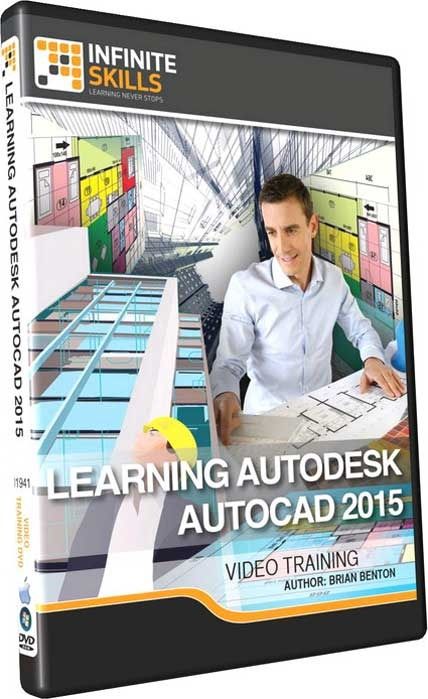
In this project-based Learning Autodesk AutoCAD 2015 video tutorial series, you’ll quickly have relevant skills for real-world applications. Follow along with our expert instructor in this training course.
Concise, informative and broadcast-quality Learning Autodesk AutoCAD 2015 training videos delivered to your desktop
The ability to learn at your own pace with our intuitive, easy-to-use interface
A quick grasp of even the most complex Learning Autodesk AutoCAD 2015 subjects because they’re broken into simple, easy to follow tutorial videos
Practical working files further enhance the learning process and provide a degree of retention that is unmatched by any other form of Learning Autodesk AutoCAD 2015 tutorial, online or offline… so you’ll know the exact steps for your own projects.
n this AutoCAD 2015 training course, expert author Brian Benton will teach you the basics of how to use the tools and techniques available to you in the latest version of this computer aided design program from Autodesk. This course is designed for the absolute beginner, meaning no experience with AutoCAD is required.
You will start by learning about the new features in AutoCAD 2015, then jump into touring the 2015 interface. After reviewing some basic operations, Brian will teach you about the drawing and drafting tools, such as lines and polylines, rectangles, and ellipses. You will also learn about editing tools, including how to delete duplicates, move and copy, and rotating and scaling objects. This video tutorial will cover topics including precision tools, annotations, how to use layers, creating and editing blocks, and plotting and publishing. Finally, you will work on completing a project, allowing you to apply the concepts you’ve learned throughout the course.
Once you have completed this computer based training course, you will be capable of drafting and publishing basic 2D drawings using this CAD software program. Working files are included, allowing you to follow along with the author throughout the lessons.
01. Getting Started
What You Will Learn
About The Author
Introduction To AutoCAD 2015
Installing AutoCAD 2015
Turning On AutoCAD For The First Time
A Quick Run Through of AutoCAD 2015
0107 How To Access Your Working Files
02. New Features In AutoCAD 2015
The New Tab
User Interaction Changes
Improved Graphics And Interaction Enhancements
Model Space Viewports, Layer Sort, And Isometrics
Multi-line Text Enhancements
03. Interfacing With AutoCAD 2015
AutoCAD Drawing Areas – The Crosshairs And Your Mouse
Using The Application Menu And The QAT
Interfacing With The Ribbon
Taking Advantage Of The Command Line, Dynamic Input And Auto Complete
Toolbars And The Menubar
File Tabs
Pallets And Short Cut Menus
Using Function Keys And Command Aliases
Workspaces
The Status Bar – A Busy Place
An Introduction To Model And Paper Space
Quick Access To Your Drawings Drawings
04. Basic Operations
0401 You Have To Start Somewhere
0402 Quitting CAD – Save Early, Save Often
0403 Object Selection
0404 Advanced Operation Techniques
0405 How AutoCAD Interprets Units
0406 Working With Specific Units
0407 The User Coordinate System
0408 Working With The Coordinate System
0409 Using The Grid System With The Snap Feature
0410 Pan
0411 Zoom
0412 Basic Operations – Project
05. Drawing And Drafting Tools
0501 Lines – You Will Use Them Everywhere
0502 Polylines And Their Uses
0503 Circles
0504 Arcs
0505 Polygons
0506 Rectangles And Ellipses
0507 Points And Their Styles
0508 Methods To Create Precise Objects
0509 Drawing And Drafting Tools – Project
06. Editing Tools
0601 Erase
0602 Delete Duplicates
0603 The Move And Copy Commands
0604 Rotating Objects
0605 Scaling Objects
0606 Stretching Objects
0607 Offset
0608 Mirror
0609 Trim And Extend Lines
0610 Fillet And Chamfer
0611 Rectangular Array
0612 Polar Array
0613 Pathway Array
0614 Copy Array
0615 Object Properties
0616 Editing Tools – Project
07. Utilities – Tools To Keep You In The Know
0701 Listing Objects
0702 Measuring Tools
0703 Purging Unused Items
0704 Undo – The Most Important Command
0705 Utilities Project
08. Precision Tools – Tricks To Help You Draw Accurately
0801 OSNAP
0802 ORTHO
0803 Grips
09. Using Layers
0901 Layer Properties
0902 The Layer Manager
0903 Freeze, Thaw, On, Off And Lock
0904 Creating And Editing Layers
0905 Using Layers To Control
0906 Layers – Project
10. Annotations
1001 Dimensions
1002 Dimension Styles – Drill Down In Dim Town
1003 Advanced Dimension Operations
1004 Advanced Dimensioning Tools And Settings
1005 Multileaders
1006 Single Line Text
1007 Multi Line Text
1008 Multi Line Text Techniques
1009 Wipeouts – Hiding What You Do Not Want To See
1010 Text Styles
1011 Tables
1012 Hatching
1013 Annotations – Project
11. Blocks
1101 What Is A Block?
1102 Creating Blocks
1103 Inserting Blocks And Using Them
1104 Editing Blocks
1105 Attributed Blocks
1106 The Effect Of Exploding Blocks
1107 Introduction To Dynamic Blocks
1108 Blocks – Project
12. Model And Paper Space
1201 The Difference Between Model And Paper Space
1202 What Belongs Where?
1203 Viewports
13. Plot And Publish
1301 Plotting
1302 Page Set Up
1303 Publish
1304 Export Your File
1305 Plot And Publish – Project
14. Final Project
1401 Drawing The Building – Part 1
1402 Drawing The Building – Part 2
1403 Drawing The Building – Part 3
1404 Decoration – Part 1
1405 Decoration – Part 2
1406 Decoration – Part 3
1407 Annotation – Part 1
1408 Annotation – Part 2
15. Conclusion
1501 Wrap-Up
http://www.rarefile.net/riq12hf4vga0/LearnAutocad2015.BBenton.part1.rar
http://www.rarefile.net/wbrkxcmelyu7/LearnAutocad2015.BBenton.part2.rar
http://www.rarefile.net/iz1h8yvoxnyl/LearnAutocad2015.BBenton.part3.rar
http://www.rarefile.net/nkexh20kj5n8/LearnAutocad2015.BBenton.part4.rar
http://www.rarefile.net/rsq00ypm7mj3/LearnAutocad2015.BBenton.part5.rar
http://www.rarefile.net/w9hwaj0bs4hf/LearnAutocad2015.BBenton.part6.rar
http://www.rarefile.net/x07ksh4zs1i0/LearnAutocad2015.BBenton.part7.rar
http://www.rarefile.net/odu3bul6h70r/LearnAutocad2015.BBenton.part8.rar
.

















8 Responses to this entry.