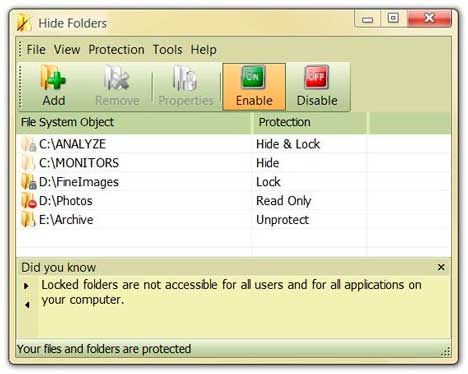
Hide Folders is a flexible security software application which enables you to hide, lock and password protect your private files and folders from other users. You can make your files and folders inaccessible, invisible or protect them from modification. The protected folders or files are not accessible by any users – no matter how they are trying to get in – locally or remotely.
Effective protection mechanism, intuitive user interface, and set of fine-tuning options will suit the needs of everyone from novice Windows users to computer experts. With Hide Folders you can easily protect any number of folders and files on your computer. You can select any file or folder to protect from the program, drag-and-drop the desired files and folders from Windows Explorer into the Hide Folders window or protect the file or folder using Windows Explorer context menu.
Features and benefits
• Effective protection methods allow you to hide folders out from users and applications in Microsoft Windows
• Nobody but you will access your hidden folders.
• 4 protection methods available: Hide, Lock, Hide & Lock, Read Only
• NTFS, FAT32, FAT16, exFAT volumes are supported.
• File masks support.
• Unlimited number of folders can be protected at the same time.
• Unlimited size of the protected data.
• Immediate data protection – the program does not take time to encrypt or decrypt files – it locks or hides files and folders.
• Trusted processes support – processes which are permitted to access the protected data.
• No file system structure modifications – the program blocks access to your files.
• Effective password protection.
• Password protected uninstaller.
• Remote protection management via web browser.
• Removing Hide Folders application folder from the system will not uncover hidden folders.
• Advanced option to clearl traces of the hidden files.
• Hide Folders will not hide your Windows, Windows System folders and Windows partition root folders – so careless using of Hide Folders would not bring the system down.
• Safe mode support – The folders can be hidden even if your computer is running in safe mode.
• Hot keys to manage the application and protected data.
• Command line support.
• Support of folders named with national language symbols .
• Hide Folders is a multilingual software, its user interface supports different languages and can be easily translated to new languages.
• Intuitive and extremely easy-to-use user interface.
• And many more

















5 Responses to this entry.
please re upload this app , thank you very much
Thanks Max
is this compatible with windows 10?
thank you.
Hi Max, do you have “Hide Folder Ext”?
Hello Benjie, let me see what i can find, thank you very much