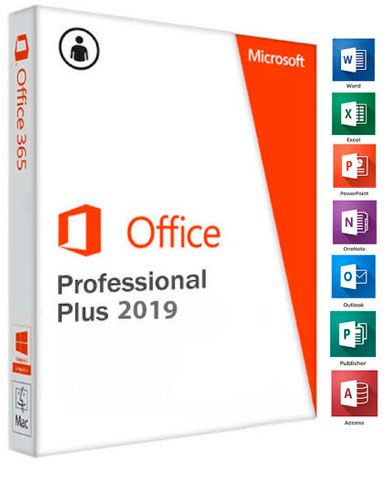
Office 365 ProPlus, the cloud-connected version of Office, delivers the most productive and most secure Office experience—with the lowest total cost of ownership for deployment and management. However, for customers who aren’t ready for the cloud, Office 2019 provides new features and updates to the on-premises apps for both users and IT professionals. Like Windows Long Term Servicing Channel (LTSC) releases, Office 2019 provides a set of valuable enhancements for customers who can’t be cloud-connected or receive regular updates.
The new enhancements in Office 2019 are a subset of a long list of features that have been added to Office 365 ProPlus over the last three years. Office 2019 is a one-time release and won’t receive future feature updates. However, we’ll continue to add new features to Office 365 ProPlus monthly, including innovations in collaboration, artificial intelligence (AI), security, and more.
Office 2019 delivers features across apps to help users create amazing content in less time. In PowerPoint 2019, you can create cinematic presentations with new features like Morph and Zoom. And improved inking features across the apps in Windows—like the roaming pencil case, pressure sensitivity, and tilt effects—allow you to naturally create documents.
Excel 2019 adds powerful new data analysis features, including new formulas and charts and enhancements to PowerPivot.
Word 2019 and Outlook 2019 help you focus on what matters most. Learning Tools, like Read Aloud and Text Spacing, make it easier to engage with your content. Focus Mode blocks out distractions and puts your content front and center. And Focused Inbox moves less important emails out of the way—so you can get straight to taking care of business. For a longer list of the new features in Office 2019,
Office 2019 also includes new IT value for enhanced security and streamlined administration. We introduced Click-to-Run (C2R), a modern deployment technology, in Office 2013, and it’s now used to deploy and update Office across hundreds of millions of devices worldwide. With Office 2019, we’re moving the on-premises versions of Office to C2R to reduce costs and improve security. The advantages of C2R include predictable monthly security updates, up-to-date apps on installation, reduced network consumption through Windows 10 download optimization technology, and an easy upgrade path to Office 365 ProPlus. C2R offers the same enterprise-focused management capabilities as Microsoft Installer (MSI) based products and will also support an in-place upgrade when you move to Office 2019 from older MSI-based products.
The 2019 release of Office products also includes updates to our servers, and in the coming weeks, we will release Exchange Server 2019, Skype for Business Server 2019, SharePoint Server 2019, and Project Server 2019.
Office 2019 is a valuable update for customers who aren’t yet ready for the cloud. And each time we release a new on-premises version of Office, customers ask us if this will be our last. We’re pleased to confirm that we’re committed to another on-premises release in the future. While the cloud offers real benefits in productivity, security, and total cost of ownership, we recognize that each customer is at a different point in their adoption of cloud services. We see the on-premises version of Office as an important part of our commitment to give customers the flexibility they need to move to the cloud at their own pace.
Microsoft Office 2019 Select Edition includes:
Microsoft Office 2019 Professional Plus
Microsoft Access 2019
Microsoft Excel 2019
Microsoft Lync 2019
Microsoft OneNote 2019
Microsoft Outlook 2019
Microsoft PowerPoint 2019
Microsoft Publisher 2019
Microsoft Visio Viewer 2019
Microsoft Word 2019
Microsoft Visio Pro 2019
Microsoft Project Pro
Skype for Business 2019
OneDrive for Business
Office Shared Features
Proofing Tools
And many more…
System Requirements:
OSs: Microsoft Windows 7/8/8.1/10 (All Editions)
WHAT’S NEW:
Version 1909 (Build 12026.20264) October 01, 2019 Release Notes:
Feature updates:
Access
-Find linked tables fast: Our new search box makes finding linked tables a breeze. Learn more
Excel
Faster file sharing: Share your documents right from the recently used list without having to open the file.
Outlook
-Insert Link Menu in Outlook will insert a link with permission defined by tenant admin: A link from the Insert Link MRU in Outlook would insert a link that only worked for users who already had permissions to it. This often caused back and forth emails between users asking to be granted access to a document. We’ve updated this experience so now the link is inserted with the default permission set by the tenant admin.
-Outlook visual refresh: This is part of the visual refresh of core experiences in Outlook, updating how mail messages layout in the reading pane and inspector.
-Shared calendar updates just got faster: For shared calendars in Office 365, Outlook can update these calendars using the REST API. Turn on the preview for faster and more reliable updates to shared calendars.
-See relevant messages in your search results: Outlook analyzes search terms and shows the most relevant email messages at the top of your search results. You’ll also see all results sorted by date in the Top Results section.
-Send the mail to the right person: Just click the To: line and choose from suggested contacts. A picture and presence indicator helps you choose the right person.
-Advanced protection against attack: With Office 365 Advanced Threat Protection, you’re protected against attacks through hyperlinks within email subjects, attached messages, signed messages, network paths, and so on.
-See your messages in a different light: Use the Sun/Moon button to switch between light and dark backgrounds in the reading pane. Learn more
PowerPoint
-Save an illustration as SVG: Save a chart, shape, or other illustration as a scalable vector graphic, which can be resized with no loss of image quality. Learn more
-Ink-stant replay: Animate an ink drawing so that it replays forward or backward during your slide show. Learn more
-Faster file sharing: Share your documents right from the recently used list without having to open the file.
Word
-Say it another way: When you want to say it differently, Rewrite is there to help. Rewrite offers alternatives for finessing your phrases.
-Coauthoring improvements: Improved reliability when coauthoring.
-Faster file sharing: Share your documents right from the recently used list without having to open the file.
-Others see your changes quickly: Co-authoring improvements mean your collaborators can see your changes faster than ever before.
Non-security updates:
Excel
-Resolved an issue that prevented Hyperlinks from being pasted in some protected sheets.
-Enabled more than 16 add-ins to show when browsing in the add-in manager.
Insights Services
-Fix issue in Excel Ideas feature, error when loading the add-in by clicking the Ideas button in Win32 client.
Outlook
-Addressed an issue that caused the simple-hover URLs to fail to display for some safelinks.
-Updated the attachment blocking logic in Outlook to also block python attachments.
-Addressed an issue that caused users to observe a memory leak in the Outlook process.
-We fixed an issue which could have prevented files from being saved to a WebDAV location.
Office Suite
-We fixed an issue users were hitting when opening a file.
Languages: English (en-US), German, Greek, French, Spanish, Italian, Portuguese (Portugal). Portuguese (Brazil), Turkish
THIS IS UPDATEABLE AND THE PERMANENT ACTIVATOR IS INCLUDED:
When installation is done, simply go to utilities tab and
– click Office RETAIL >= VL button
– then click Activate Office button
http://www.rarefile.net/7cpfe6vug0t8/MSOffice.2019.v1909.12026.20264.Oct2019.x64.part01.rar
http://www.rarefile.net/x15f3v85cwij/MSOffice.2019.v1909.12026.20264.Oct2019.x64.part02.rar
http://www.rarefile.net/lswtlrtpaykf/MSOffice.2019.v1909.12026.20264.Oct2019.x64.part03.rar
http://www.rarefile.net/ctyenc6i362a/MSOffice.2019.v1909.12026.20264.Oct2019.x64.part04.rar
http://www.rarefile.net/2w16s7w95hq6/MSOffice.2019.v1909.12026.20264.Oct2019.x64.part05.rar
http://www.rarefile.net/q151xzp51ztk/MSOffice.2019.v1909.12026.20264.Oct2019.x64.part06.rar
http://www.rarefile.net/e8zu5y5vudw2/MSOffice.2019.v1909.12026.20264.Oct2019.x64.part07.rar
http://www.rarefile.net/ppy3uidls2f0/MSOffice.2019.v1909.12026.20264.Oct2019.x64.part08.rar
http://www.rarefile.net/uzbn4tocxkfv/MSOffice.2019.v1909.12026.20264.Oct2019.x64.part09.rar
http://www.rarefile.net/zxkdp9ncx15j/MSOffice.2019.v1909.12026.20264.Oct2019.x64.part10.rar
http://www.rarefile.net/u5z9f7amjfng/MSOffice.2019.v1909.12026.20264.Oct2019.x86.part01.rar
http://www.rarefile.net/xdktxb0upa63/MSOffice.2019.v1909.12026.20264.Oct2019.x86.part02.rar
http://www.rarefile.net/kobg7ed1gy4c/MSOffice.2019.v1909.12026.20264.Oct2019.x86.part03.rar
http://www.rarefile.net/a4sey0u9rgzg/MSOffice.2019.v1909.12026.20264.Oct2019.x86.part04.rar
http://www.rarefile.net/h4e3a6y0g3md/MSOffice.2019.v1909.12026.20264.Oct2019.x86.part05.rar
http://www.rarefile.net/s1fb07szkm0d/MSOffice.2019.v1909.12026.20264.Oct2019.x86.part06.rar
http://www.rarefile.net/0hkypftzeyx3/MSOffice.2019.v1909.12026.20264.Oct2019.x86.part07.rar
http://www.rarefile.net/2zbb3iy8d5sv/MSOffice.2019.v1909.12026.20264.Oct2019.x86.part08.rar
http://www.rarefile.net/bsjt9idonyt0/MSOffice.2019.v1909.12026.20264.Oct2019.x86.part09.rar
.

















52 Responses to this entry.
Thank you very much Max
Thanks, Max
THANKS max!!!!!
Thank you too Penical
Thank you too @nonymous_1
Thank you very much too Andy
Thank you Max.
Thank you too Amin Farina
Microsoft Office 2019 x64 have 10 files
but x86 have only 9 why
Hello JM, usually 32-bit programs are smaller than the 64-bit versions, thank you very much
Thanks Max and good day to you all.
Thank you very much Buzuzih and a good day to you too
Thanks, Max
thanks sir max
Thank you too Pia83marasigan
Thank you very much.
Thank you veery much too Irish5
Hi Max,
Do you have the pre-activated version of Microsoft Office 2019? Thank you 🙂
Hello Sue, its automatic activation, just click it to activate after installation, thank you very much
Awesome, thank you very much, Max! I appreciate your response to my question.
Have a great day friend 🙂
Thank you Max
Thank you too Hafid
Hi. Are these two different versions or two halves of the file? I can’t tell as there’s no headings. Thx
Hello Jo, one is for 64-bit and the other one is for 32-bit system, thank you very much
Thanks Max
Thank you too Murtaza
Maz try to check this file http://www.rarefile.net/q151xzp51ztk/MSOffice.2019.v1909.12026.20264.Oct2019.x64.part06.rar
it is downloaded as HTML file not a RAR file
Hi Max,
Just downloaded the office and installed it. However, the activator doesnt work.
It says the product is unlicensed.
Hello Tikboy, please restart your computer, thank you very much
Hello Ethan Rhod, checked all the links now and they are all working fine, thank you very much
still downloaded as HTML file Max the 64 bit version
http://www.rarefile.net/q151xzp51ztk/MSOffice.2019.v1909.12026.20264.Oct2019.x64.part06.rar
try to download this file
http://www.rarefile.net/q151xzp51ztk/MSOffice.2019.v1909.12026.20264.Oct2019.x64.part06.rar
so you can find out what i mean Max and when on the download pagemof rarefile.net the it keeps on coming back to inserting the code wont continue to download the file
Max can you re-upload the part 6 file of the MS Office 2019 64 bit
Hello Ethan Rhod, just checked all the links and they are all working fine, thank you very much
What is the password of the archive?
Hello Polariz, we dont have passwords for our archives, thank you very much
Thanks Max!,
Problem solved…I was using B1 archiver and I had troubled opening the archives because it tried to open the x64.rar and x86 files at the same time promting for a password….I switched to 7-zip already and opened the x64 and x86 rar files successfuly….
Thats great Polariz, thank you very much
thanks Mr. Max
Thank You Max
Thank you too Michael1
Hi Max,
Just downloaded the office and installed it. However, the activator doesnt work.
It says the product is unlicensed.
Restarted for several times but to no avail. Please help
Thanks
Hello Anson, there are many activators posted, please search for activator, thank you very much
Thank you very much, my dear friend, max. you’re the best
Installed the full Office 2019 suite and activated it with no problems. When I run Belarc Advisor and check my software licenses, it shows that the Office 2019 license will expire on May 20, 2020. Please advise. Thank you very much, Goldie442
Hello Goldie442, it will automatically renew itself, thank you very much
Max, Thank you very much.
Thank you very much too Goldie442
Hello Max,
I have downloaded the links for 64x, used Winrar, tried to install ‘Oinstall’ it does not do anything!
If I try to do it again the Oinstall exe file vanishes!
please advice.
Thanks
hello Max
any advice please?
hello Max,
can u post crack only?
thanx.
after activation, no shortcuts were shown in desktop. How to check if office is successfully installed?