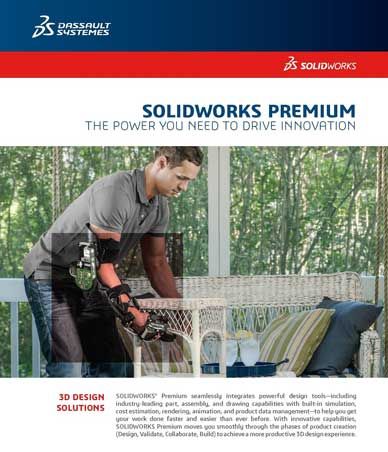
Dassault Systèmes has released an updated (SP1.0) SOLIDWORKS 2018, the latest release of its portfolio of 3D design and engineering applications. SOLIDWORKS 2018 features an integrated, end-to-end solution for the design to manufacturing process that enables businesses of any size to rethink their approach to how parts and products are made and quickly bring innovative ideas to market in today’s experience economy.
Powered by Dassault Systèmes’ 3DEXPERIENCE platform, SOLIDWORKS 2018 supports a business’ complete design through manufacturing strategy with solutions that simplify the interactions between disciplines across the product development workflow. This unified process leverages smart manufacturing — a connected and seamless flow of data that is available to all teams involved in product development whenever, wherever and in whatever format is needed without having to port data from one system to another.
In today’s marketplaces, competition is fierce and consumer loyalty is nurtured by businesses that can create compelling experiences that go beyond simply purchasing or using a product. While this inspires businesses to innovate in all aspects of their operations in order to thrive, obsolete organizational structures, processes and tools separate the design and manufacturing aspects of product development and can lead to mistakes impacting collaboration, schedules and budgets.
With SOLIDWORKS 2018, teams can collaborate concurrently to more rapidly and cost-efficiently design a product or part, validate its function and manufacturability, manage its data and related processes, streamline and automate its manufacturing, and inspect it. Any changes in design or manufacturing are fast and easy to manage and automatically flow to all related models, programs, drawings and documentation, thanks to intellectual property embedded early on in the design process.
A key feature of SOLIDWORKS 2018 for this process is SOLIDWORKS CAM, a new application that provides rules-based machining with knowledge capture to allow for the automation of manufacturing programming. Designers and engineers can gain a greater understanding of how their designs are made, make more informed decisions, and quickly create prototype parts and manufacture in-house to control quality, cost and delivery. This application also enables teams to execute new “build to order” strategies with custom parts that are automatically designed and programmed in seconds rather than hours.
What’s new in SolidWorks 2018:
– Smart Manufacturing
Smart Manufacturing in SOLIDWORKS 2018 puts the model at the center of your design and manufacturing process, providing a single source of intelligent information. Here SOLIDWORKS MBD delivers the intelligence, product manufacturing information, responsible for driving smart manufacturing and reducing production bottlenecks.
To further aid in the manufacturing process, every SOLIDWORKS subscription user will get access to SOLIDWORKS CAM. Now you have CNC programming, powered by CAMWorks, directly inside SOLIDWORKS. Key capabilities include part and assembly machining, 2.5 axis milling, 2 axis turning, and tolerance-based machining that will eliminate hours of complex programming.
Another time-saving tool in the Smart Manufacturing category is SOLIDWORKS Inspection, which automates the manual inspection process. First article inspection reports are generated from Dim Expert and MBD. The reports are a significant time-saver. Creating manual reports can take hours and days. SOLIDWORKS Inspection can complete your reports in minutes.
– Next Generation Design
The typical SOLIDWORKS user is no longer stationary at a desktop all day. In many cases you’re on the go meeting with a customer, visiting the shop floor, or even working at home. Kurt showed off some cool new features to really address these needs. For starters, we’re looking at SOLIDWORKS Online Licensing. Now your SOLIDWORKS activation follows you (along with all of your custom settings), providing you with increased flexibility and control over your products.
Speaking of being on the go, this typically means working on a touch-enabled device, such as a Microsoft Surface. #SW2018 includes two awesome touch features: touch mode and touch sketching. These are dedicated tools for touch-enabled devices that open up the possibility for capturing your design ideas anywhere.
Topology Study is another next-generation inspired feature where the computer guides your optimal design form with validated results that you can leverage for traditional manufacturing. With this extra intelligence, you’ll have more time to find the optimal function for your design and ensure you’re making the best possible product.
SOLIDWORKS PCB provides deeper insight and better collaboration between ECAD and MCAD teams. Variant Collaboration and Component Movement in SOLIDWORKS 2018 will eliminate potential data integrity issues while aligning electronic and mechanical designs.
– Essential Design Tools
Every year SOLIDWORKS users provide feedback on what they’d like to see in the next year’s release. Often times, these suggestions focus on making changes that have a positive impact on how they use the software every day. User experience has been a main priority since SOLIDWORKS ’95. UI is critical to maximizing your productivity and cutting back on wasted time and #SW2018 includes even more updates.
Sketching is the core of SOLIDWORKS. With Mirror 3D Sketches, planes can now also be used as the mirror reference in both 2D and 3D sketches, while arcs and splines can now switch the tangency direction. No matter what you are designing, all these new capabilities in 2018 make working with sketch geometry easier and even more intuitive.
Working with assemblies in #SW2018 includes many enhancements to make you more productive. New capabilities include Adding Mates Between Hidden Surfaces, Misaligned Mates, and Smart Explode Line Tool. Take advantage of these new capabilities and you’ll build assemblies faster than ever before.
Updates to SOLIDWORKS Simulation give you the tools to answer even more “what if” questions. Testing your designs early and often is a great way of knowing whether they will work as intended. The ability to consider more scenarios provides a better opportunity for finding the optimal design and ultimately bringing the best product to market. One very helpful feature rolled out in #SW2018 is the e-mail notification, which sends a message when your study is ready so you can take back some free time while your simulation is running.
In #SW2018 Electrical continues to evolve including PDM integraton, Electrical connector wizard for the Routing Library Manager, and Electrical Schematic, which introduces a new ‘deferred update mode.’ Additionally in schematics, the addition of new project attributes, custom classification and multi-level terminal definitions make project design even faster and easier than ever.
– Delivering Great Design
#SW2018 includes a powerful new tool to automate the creation of self-fixturing features. The Tab & Slot feature minimizes the cost associated with creating fixtures by automated this design step and it can also be used for cylindrical parts and weldments.
Using drawings is easier than ever before. New features include an easier-to-insert Model View, Advanced Holes now include drawing callouts, layer and trailing zero display options for improved control and additional support for broken out section views. In total, this translates to greater flexibility and ease of complex view creation.
SOLIDWORKS Visualize Standard is available to any SOLIDWORKS Subscription user. Visualization enables you to re-use more of your SOLIDWORKS assets, and updates in #SW2018 include a fresh user interface, area lights for increased flexibility and speeds and, in SOLIDWORKS Visualize Pro, ground-breaking virtual reality. All of these features work together toward the goal of reducing physical prototypes by bringing your designs to life in SOLIDWORKS Visualize.
In short, SOLIDWORKS 2018 offers enhancements across the product line to quickly create the design deliverables you need to complete your design!
About Dassault Systemes SolidWorks. When it comes to 3D software, SOLIDWORKS is a mainstay in today’s busy design world. SOLIDWORKS Corporation’s software suite, acquired by France-based Dassault Systèmes back in 1997, sees widespread use across a number of applications and industries; its use in 3D printing is a given for many designers. The platform is best known for bringing 3D solid modeling capabilities to the desktop, having been first developed in 1993 with a vision to make 3D CAD technology more accessible. The first SOLIDWORKS software release hit the market in 1995, and each year since the platform has seen rising adoption. SOLIDWORKS now reports more than 3,246,750 users in 80 countries around the world, and more than two million students graduating annually with training in SOLIDWORKS. Annual updates to the software offerings have seen a response to a growing 3D industry, as designers grow their skills and hardware continues to advance, requiring more sophisticated capabilities.
About Dassault Systèmes SolidWorks Corp. Dassault Systèmes SolidWorks Corp. offers complete 3D software tools that let you create, simulate, publish, and manage your data. SolidWorks products are easy to learn and use, and work together to help you design products better, faster, and more cost-effectively. The SolidWorks focus on ease-of-use allows more engineers, designers and other technology professionals than ever before to take advantage of 3D in bringing their designs to life.
http://www.rarefile.net/dgyejxjwsbq9/SolidWorks.2018.SP01.Premium.part01.rar
http://www.rarefile.net/cio8kcllt8wm/SolidWorks.2018.SP01.Premium.part02.rar
http://www.rarefile.net/u7v9y8wxd0wy/SolidWorks.2018.SP01.Premium.part03.rar
http://www.rarefile.net/sx7a39g40shr/SolidWorks.2018.SP01.Premium.part04.rar
http://www.rarefile.net/nwcoqif5nxsv/SolidWorks.2018.SP01.Premium.part05.rar
http://www.rarefile.net/btew49rd18qs/SolidWorks.2018.SP01.Premium.part06.rar
http://www.rarefile.net/3y5k2bt0slis/SolidWorks.2018.SP01.Premium.part07.rar
http://www.rarefile.net/3jc7y215ets0/SolidWorks.2018.SP01.Premium.part08.rar
http://www.rarefile.net/mmwjp71xiyr0/SolidWorks.2018.SP01.Premium.part09.rar
http://www.rarefile.net/c85as2c8sh0h/SolidWorks.2018.SP01.Premium.part10.rar
http://www.rarefile.net/o0284jyliqr7/SolidWorks.2018.SP01.Premium.part11.rar
http://www.rarefile.net/b0eidj0fw1jd/SolidWorks.2018.SP01.Premium.part12.rar
http://www.rarefile.net/jyq3luwofi6y/SolidWorks.2018.SP01.Premium.part13.rar
http://www.rarefile.net/maavlgdmg5em/SolidWorks.2018.SP01.Premium.part14.rar
http://www.rarefile.net/evpeexyc2yl1/SolidWorks.2018.SP01.Premium.part15.rar
http://www.rarefile.net/8q14fpt2gisk/SolidWorks.2018.SP01.Premium.part16.rar
http://www.rarefile.net/3j321agh1c9n/SolidWorks.2018.SP01.Premium.part17.rar
http://www.rarefile.net/mmetjfcz9dde/SolidWorks.2018.SP01.Premium.part18.rar
http://www.rarefile.net/an3yj7zts3jb/SolidWorks.2018.SP01.Premium.part19.rar
http://www.rarefile.net/tjjh4vpdlpff/SolidWorks.2018.SP01.Premium.part20.rar
http://www.rarefile.net/5m0u0fwf6ak8/SolidWorks.2018.SP01.Premium.part21.rar
http://www.rarefile.net/4dof2x2m4rou/SolidWorks.2018.SP01.Premium.part22.rar
http://www.rarefile.net/3loohadpv368/SolidWorks.2018.SP01.Premium.part23.rar
http://www.rarefile.net/xuv6jaejymz6/SolidWorks.2018.SP01.Premium.part24.rar
http://www.rarefile.net/mm39zv7p6yue/SolidWorks.2018.SP01.Premium.part25.rar
http://www.rarefile.net/z02omevds9ev/SolidWorks.2018.SP01.Premium.part26.rar
http://www.rarefile.net/i7s2nxi9ths6/SolidWorks.2018.SP01.Premium.part27.rar
http://www.rarefile.net/90k1ipqs3czp/SolidWorks.2018.SP01.Premium.part28.rar
http://www.rarefile.net/ef60v1tjhv6m/SolidWorks.2018.SP01.Premium.part29.rar
http://www.rarefile.net/9hil6h44jpjr/SolidWorks.2018.SP01.Premium.part30.rar
http://www.rarefile.net/ufshapiosbdw/SolidWorks.2018.SP01.Premium.part31.rar
http://www.rarefile.net/6hlep85qwyam/SolidWorks.2018.SP01.Premium.part32.rar
.

















1 Response to this entry.
Any solidworks premium 2019 version ?
Thanks