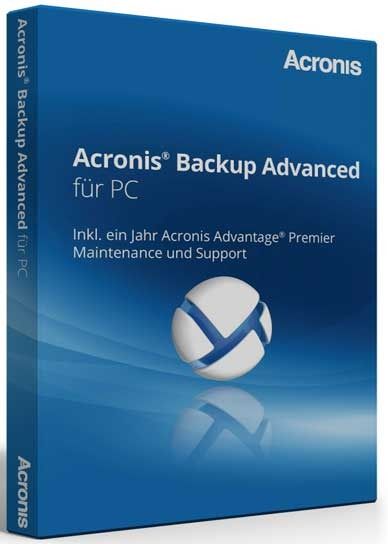
Acronis Backup for PC provides disk-based backup and disaster recovery for Windows workstations and is designed for small businesses. It is the best solution to protect all your desktops and laptops – either on site, or on the road. You can back up your PCs as often as you wish without interrupting your workflows or productivity. In case of disaster, you will recover all your files, specific folders, corrupted disks, or an entire workstation with just a few simple clicks! Acronis makes it easy.
Acronis Backup for PC leverages Acronis’ powerful disk imaging technology will provide the most up-to-date, least disruptive backups with the easiest recovery options available. Backed up by Acronis Backup for PC, your data is completely protected from hardware failures, viruses, malware, accidental deletions, and data corruption.
Designed specifically for larger enterprise environments, Acronis Backup Advanced provides world-class protection and fast, flexible disaster recovery for all systems in your environment, regardless of its complexity.
• Tailored products support any system type: virtual machines, physical servers, applications, workstations, and more
• Award-winning backup technology captures an entire system in one quick step
• Ultra-fast recovery ensures that you are back up and running in minutes, not hours
• Flexible data recovery can restore anything—from a single email to an entire server
• Multi-destination support can store backup data anywhere (including the Acronis cloud)
• Smart backup features reduce network consumption and storage costs
Acronis Backup Advanced lets you manage and monitor all backup activity for all systems via a single, centralized management console. Designed to work with any Acronis Backup Advanced product in your collection, this web-based dashboard provides quick and easy access to all your system backup processes.
Key Features
• Disk Image Technology. Disk-level snapshots save complete images of a disk or volume in one simple step (including the operating system, applications, and data). This technology works for both physical and virtual machines.
• Centralized Management. Our unified dashboard lets you manage all backup operations for both physical and virtual machines from a single, central location. Assign backup plans to one or more machines, review status updates, and receive alerts—all from one console!
• Business Applications Protection. Our patented disk image technology enables consistent backup of running applications. This allows you to backup Exchange , SQL Server, SharePoint, and Active Directory data as you work. Granular application data may be restored without taking systems offline, protecting your business from expensive downtime.
• Compression and Deduplication. Deduplication can be run on either the source or target side to minimize data movement and maximize utilization of storage and network infrastructure. This helps reduce storage costs and minimizes network load.
• Multiple Backup Destinations. Store your backups in up to 5 different locations to ensure more flexible, reliable recovery. Combine local disks, attached storage, tape, network storage, and/or cloud locations to minimize your storage costs and provide multiple recovery options in the case of disaster.
• Acronis Backup to Cloud. All Acronis Backup Advanced products have direct access to secure, offsite storage in the Acronis cloud. Simply add a subscription to your purchase to fortify your backup storage plan and double your data protection.
• Universal Restore. Now included in all Acronis backup products, this unique data recovery technology gives you the convenient ability to instantly restore backups to any machine, regardless of platform. Now you can restore files, configurations, applications, or an entire system to the same hardware, to different hardware, or to a virtual server—all with a few simple clicks!
• Complete Virtual Server Protection. Acronis Backup Advanced products support any popular virtualization technology, providing data protection and migration capabilities between various hypervisors and physical machines.
• Bare-Metal Restore. Our disk image technology allows you to create an exact replica of the system and user data, and then restore that replica to a new drive in case of critical drive failure.
• Encrypted Storage and Communication. Critical backup data can be encrypted with industry-standard 256-bit AES algorithm. All data transmissions are performed over an SSL-encrypted channel by default.
• Backup Operations Scheduling. Acronis backups run automatically based on your specific schedule, but they also offer the flexibility of being triggered by specific events (user logging on/off, machines being powered on/off, and so on).
• Incremental and Differential Backups. Our incremental & differential backups identify only the changes made since the last backup, significantly reducing backup time and the impact on network usage and backup storage.
• Backup Schemes. Acronis Backup Advanced products have a set of predefined, industry-standard schemes (such as Grandfather-Father-Son or Tower-of-Hanoi). Custom schemes may be configured with advanced settings.
• Wake-On-LAN Support. Wake-on-LAN functionality will automatically turn on a machine when it is time to run a backup. This ensures execution of the backup plan for that machine, independent of its power state.
• Catalogues and Indexing. Backup indexing and centralized catalogues help you quickly find a particular version of disk image, file, folder, application database, or individual data item—even if backups are split across different storage media.
• Validation and Consolidation. Manual or scheduled automatic validation of backups ensures system and user data are recoverable. Consolidation of incremental backups provides the ability to save additional storage space.
• Throttling. Backup operations may be limited with network bandwidth and disk-write speed throttling to minimize the impact of running backups during production hours.
• Storage and Retention Policies. Backup data may be automatically moved between various storage locations, and older backups may be deleted to save space for newly created backups.
http://www.rarefile.net/xmu0f88aa45v/AcronisBUAdvanced.11.5.43956.part01.rar
http://www.rarefile.net/u6dhju7gr4sy/AcronisBUAdvanced.11.5.43956.part02.rar
http://www.rarefile.net/0l6od559ltqw/AcronisBUAdvanced.11.5.43956.part03.rar
http://www.rarefile.net/i3x4pv1yax4b/AcronisBUAdvanced.11.5.43956.part04.rar
http://www.rarefile.net/yg79bh2ksl1i/AcronisBUAdvanced.11.5.43956.part05.rar
http://www.rarefile.net/1qwx1fco1ja6/AcronisBUAdvanced.11.5.43956.part06.rar
http://www.rarefile.net/k4ljqbu89lec/AcronisBUAdvanced.11.5.43956.part07.rar
http://www.rarefile.net/adtmmqhow8o2/AcronisBUAdvanced.11.5.43956.part08.rar
http://www.rarefile.net/quzvkfls9oot/AcronisBUAdvanced.11.5.43956.part09.rar
http://www.rarefile.net/j5n6dwdn5u0r/AcronisBUAdvanced.11.5.43956.part10.rar
.

















10 Responses to this entry.