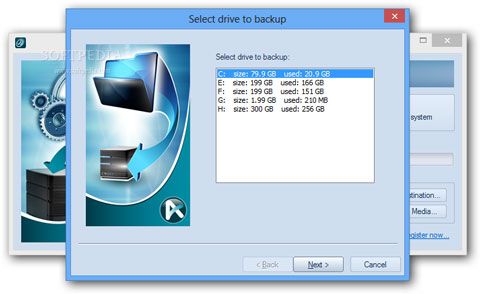
AX64 Time Machine is backup and recovery software that allows you to restore your PC to an earlier point in time – with unmatched ease-of-use and speed. AX64 Time Machine makes backup and recovery simple by performing images of your Windows system and allowing you to restore your PC to a previous point in time in just seconds to minutes. That makes it perfect for inexperienced users, who need to fully protect their PCs with minimum effort. The program saves backups as “images”, i.e. the exact copies of entire drive, including all user files, programs, settings and operating system.
Main Features:
• Full Disk Imaging. Time Machine backs up your entire system including all your documents, system files, photos and movies.
• Snap-Shot Tool. Time Machine can be used as a snap-shot tool. Travel backwards and forwards between backup points in seconds to minutes.
• Ultra Fast Recovery. Time Machine only backs up and recovers the differences between PC states resulting in ultra fast backup & recovery speeds.
• Set and Forget. Time Machine automatically takes hourly backups that occur silently in the background with no performance impact.
• Rescue Media. Create a backup environment using our Rescue Media to view backups and restore your PC when Windows can’t boot.
• Backup Browser. Instantly view and restore individual files and folders from your backups using our powerful backup browser.
• Backup to Anywhere. You can backup to virtually any type of storage, including internal, external and network drives.
• Simple User Interface. Simplicity is the key. Complex tasks occur behind the scenes while you can relax that your data is protected.
Version 2.0 New Features
• Refreshed UI/UX
• Multi-Partition Automatic/Backup
• Hardware Independent Restore
• Remote Control
• Revamped Quick Restore
• New merging and purging schedule
Supports Windows XP, Vista, 7, 8.1 (32 and 64 bit)
Changes in 2.0.0.526:
New Features
• Feature: Provide an export feature that will export the backup to VHD(x), VMDK
• Feature: Change timeline • Feature: Update System Tray Icon during backup and merge
• Added Thai and Greek languages.
Bug Fixes and optimizations:
• wxWindow Debug alert: wxEVT_MOUSE_CAPTURE_LOST
• BUG: Timer issue: Couldn’t create a timer (error 1400: invalid window handle)
• Bug: Backup process progressively slower
• WinPE: Can’t boot rescue media created under EFI on non-EFI configuration and inversely
• BUG: Prompt for Windows disc when building WinPE on 8.1
• Bug: Windows system volumes don’t display the right icon
• WinPE: Can’t boot as NON-EFI rescue media created from Win2012 R2/Win2012R1 ALL (EFI/NON-EFI)
http://www.rarefile.net/w8jo8x1idfku/AX64.Time.Machine.v2.rar
.

















1 Response to this entry.
http://www.rarefile.net/w8jo8x1idfku/AX64.Time.Machine.v2.rar
Request upload for this file please thanks gary