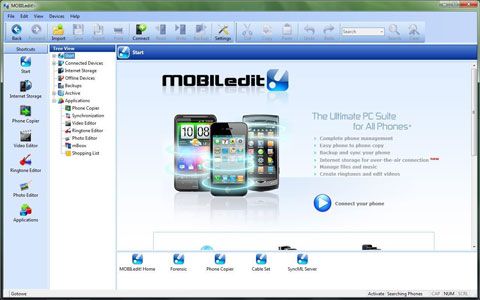
MOBILedit lets you connect your phone via cable, Bluetooth, Wi-Fi or through its mobile app, which is available for many different platforms. You will then be able to view the entire contents of your phone and synchronize, add, edit or delete anything you’d like. With so much important data in your phone it is essential to have a professional tool to maximize what your phone can do for you. The use of a PC keyboard makes all the difference when you’re adding new contacts to your phonebook, managing files or sending text messages. You can full-text search, choose different views, link or unlink contacts between different accounts (for example Exchange, Gmail, Facebook,local) or use the built-in Contacts Optimizer which removes all your duplicates and intelligently fixes many other possible issues with only a few clicks.
Full phone status information
• Picture of your phone
• Name of the phone – manufacturer and model
• Signal strength, battery status
• Current network operator, connection type, hardware and software revision
• IMEI
• SIM card information
• Remaining storage space
• Phone’s display resolution
• Phone’s platform/ OS
Complete Phonebook management
• Robust editor of structured contacts, such as fax, more phones, email, addresses…
• Contact photo support
• Printing of whole phonebook is the best backup, especially for travelers
• Full-text search across all contacts and messages
• Comfortable internationalization – automatically adds prefix of selected country – great feature for travelers
• Swap the first name for the last name with one click
• Drag & drop contacts between MOBILedit! and other programs like Word, Excel, etc.
• Import and export of contacts into various formats
Easy connection via cable, Bluetooth, Wi-Fi or IrDA
• Wizard helps you to connect your phone explaining all the needed steps
• Guides you through the step-by-step actions, making it easy even for a beginner
• Installs all necessary drivers for your phone
• Recognizes running applications that may block the phone communication channel
• Having trouble connecting the phone to a PC? Use our mobile application to establish a connection over a Wi-Fi
Internet Storage
• New way of copying phones to the internet cloud
• Access your backup from anywhere
• Use our mobile app to upload/download and migrate your contacts and messages using our Internet Storage
• Transfer your contacts wirelessly and import them to MOBILedit
Create a backup
• Never lose your data
• Store your backup either locally on a PC or in internet storage
• You can restore your backup later to other phones
• Auto-backup feature
Entertainment
• Create and edit ringtones
• Cut your videos
• Edit and resize your photos with our integrated Photo Editor
• Convert your music into various formats
• Install applications into your phone
Making a call
• Make a call from your PC
• Receive a call and see who’s calling from your PC
• Use virtual keyboard to control your phone from your PC
Text messages
• Complete SMS management and printing
• Sort, read, and archive your SMS messages on your PC
• Compose a message from a PC keyboard
• Automatically stores them to Sent Items on the PC
• Backup or delete your old messages
• Handling of incoming SMS through MOBILedit!
• Automatic conversion of SMS characters into GSM compliant character set
Manage data on SIM card
• SIM card status information (IMSI, ICCID, LAI, PIN, PUK, call costs)
• SIM phonebook, sent-received-draft SMS, call log
• SIM card reader support
Phone Copier
• Transfer contacts, messages, files from other phones with a single click
• Intelligent or manual mapping of fields in phonebook
• Wipe and backup before you copy option
• SIM card data transfer available
• Copy data also to/from Outlook, a file, Internet Storage or Google contacts (Gmail)
• Copy from Offline Devices or local/transferred backup file
What’s NEW in MOBILedit! v7.5
MOBILedit introduces an intuitive new interface for connecting a phone along with a ton of other improvements. Support has been added for hundreds of new phones including Windows Phone 8, as we continue to ensure that whatever phone you desire will be supported by just one tool.
Highlights:
• Recover your iPhone from encrypted iTunes Backup
• Backup, transfer and install iOS applications
• Backup all data including applications and user data from your Android
• Windows Phone 8 support for contacts and files
• Manage your files more easily in the new filtered folders of Media and User Files
• No more hassle with connecting a phone due to the integration of intuitive device recognition and a USB driver repair feature
• Hundreds of new phones added including latest iPhone and Android versions
In Details:
• Encrypted iPhone Backups supported, just enter your password and it will allow you to browse the backup or transfer it to another device
• Full native backup and restore of iOS. Restores everything including apps to another iOS device
• Windows Phone 8 support – read contacts via Bluetooth, manage files and write contacts via cable using the phone copier plugin
• Improved Ringtone Editor for saving ringtones to newest versions of iOS and Android
• Faster reading of contacts from iPhone over Wi-Fi
• New file-system folder structure supported for Android and iOS
• Applications – contains a list of installed apps including data
• Media – contains photos, videos, music, recordings, ringtones, etc.
• User Files – contains files downloaded from the internet and other files created by user
• File-system Backup and Restore significantly improved including support for large files
• Android Application Install and Backup improved (backs up all data using native android backup)
• Media Mode (MTP) connection detection and resolve
• ‘Read All’ function improved
• Many improvements and faster browsing in Messages and File-system
• Design of printed records improved (e.g. contacts, messages)
• Minor activation glitches removed
• Hundreds of new phones added
MOBILedit 7.1.0.3728 changes
• Outlook issue regarding accessing contacts from public folders fixed
• Fixed bug to allow reading of phonebook from older Nokia phones
• Fixed issue with reading backups from older version of MOBILedit
http://www.rarefile.net/3y0teqjpsidu/MOBILedit.Enterprise.v7.5.1.4181.rar
.
http://dizzcloud.com/dl/162c7qi/MOBILedit.Enterprise.v7.5.1.4181.rar
.

















7 Responses to this entry.