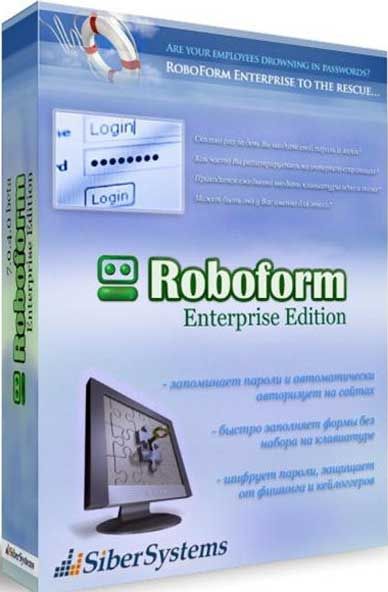
A client-based alternative to Single Sign-On (SSO), RoboForm Enterprise delivers fast, simplified password management, solving the growing password inflation problem for your organization at a fraction of the cost of traditional SSO.
• Increased Employee Productivity & Satisfaction with a Single, Secure Login to All Applications
Automatically logs employees into their myriad applications (web based and Win32 based applications ).
• Immediate Results with Fast, Straightforward Roll-out
Requires no integration or infrastructure changes, and can be deployed in minutes!
• Cost-Effective with Rapid ROI
Saves your organization money with a low price point and instant IT help desk savings.
• Easily share and deploy credentials securely
Using Dual Master Password functionality, users will have abilty to use credentials without knowing your organization’s secure passwords
• Powerful Integration into your business needs
Form Filling feature can be linked to your organization’s existing database
• RoboForm Enterprise Managed Console
Easily distribute Passcards, Safenotes, and Identities between Users
• Compatible with Citrix and other virtual environments
RoboForm Enterprise has been deployed in XenApps, XenDesktop, Terminal Services, and other desktop virtualization / cloud computing environments.
What’s New in Version 7.9.2 — Sept 26, 2013
* Windows 8.1 EPM: Register RoboForm Toolbar as compatible with Enhanced Protected Mode.
* Windows 8.1 EPM: Ask user to disable Enhanced Protected Mode to make RF work.
* Filler: Fix RF does not click Submit button in t-mobile.com/Login form.
* Filler: fix Cannot Find Submit/Login Button in MetLife eservice login.
* Filler IE: Fix RF can not save typed value on http://www.nandp.co.uk.
* Firefox: fix focus problems that may result in text input keyboard going to RF auto-save toolbar.
* Firefox: fix manual SaveForms command does not save site icon.
* Site Icons: fix RF can not save site icons with relative path in link tag.
* Firefox, AutoSave: fix AutoSave may not work on sites without site icon.
* Add FF-based Palemoon browser to the list of auto-attached to browsers.
* Chrome: Fix basic authentication does not work in Google Chrome 29.
* Chrome, Lower RF Toolbar: fix Close button does not work.
* Chrome Frame Plugin in IE: fix RoboForm integration issues.
* Chrome: fix several form filling and auto-save issues.
* Opera Import: make import from 64-bit Opera files work too.
* Fix browser selections are disabled in a different Windows account.
* Installer Closer: fix bugs that may cause crashes and freezes.
* Enterprise: add ‘DisableFillWithoutSubmit’ policy.
* Editor: fix old password is shown in Notes when RF auto-changes it on web site change.
* Editor: show RF Profile name in the Home item in RF Editor if there are more than one RF profiles.
* Editor: fix field values may appear scrolled so that some chars at the left are not visible.
* Auto Logoff: fix Master Password not uncached after sleep and wake up.
* Auto Logoff: turn ON Auto Logoff by default, even for old users, to increase security.
* Sync: reduce automatic sync wait after changing RF Data to 10 sec, was 60 sec.
* Sync: pass thru connection and other error messages, better error processing.
* Sync and Everywhere account: allow passwords with spaces.
* Sync: Fix RF files with long non-EN names can not be uploaded to RFO server.
http://www.rarefile.net/o9ari5zmf0pf/AIRoboform.Enterprise.7.9.2.2.rar
.
http://dizzcloud.com/dl/165gnf2/AIRoboform.Enterprise.7.9.2.2.rar
.

















3 Responses to this entry.