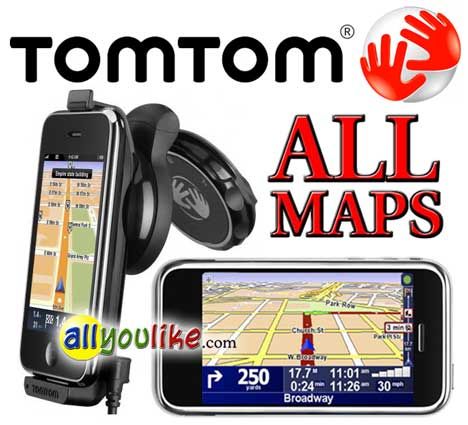
TomTom Navigation for iPhone/ iPad and iPod Touch – World-Class TomTom navigation, on your iDevice. Latest and updated maps for 3G-enabled iPads, iPhone 3G, and later models have an internal GPS receiver. Users of non-3G iPads and iPod touch 2nd gen and later models will require an external GPS receiver.
INCLUDES MAPS FOR:
Argentina and Uruguay
Australia
Canada and Alaska
Eastern Europe
Western Europe
Europe
Greece
U.S.A.
Hong Kong
Italy
Mexico
Poland
South East Asia
Turkey
UK Ireland
PLEASE NOTE: Due to new legislation, all speed camera information for France is removed from this app. With this update we introduce the new Danger Zone service in France which is 100% legal and NF certified.
*** Great reasons to choose TomTom Navigation ***
Only the TomTom Navigation app offers all this:
– The most accurate TomTom maps in your pocket – no mobile signal needed
– Daily free map updates wherever you are, via Map Share
– Reliable arrival times at all times of day with IQ Routes
– The quickest routes through traffic, proven. Powered by TomTom HD Traffic (1)
– Fewer speeding fines with real-time camera alerts via TomTom Speed Cameras (1)
– Powerful search with TomTom Places, Google™, Facebook™ and foursquare™
– Clear turn-by-turn guidance while on the phone thanks to iOS Multitasking support
– Seamless integration with your iPhone/iPad contacts, photos, music, email and calendar.
*** OTHER FEATURES ***
– Announces street names (2)
– Multi-stop routes
– Eco Routes
– Search TomTom Places and POIs
– Navigate to copied addresses
– foursquare™ places search and check-in
– Local search Powered by Google™
– Search and navigate to friends, places, and events with Facebook™
– Fixed Speed Cameras pre-installed and updated with every App release (Free) (1)
– TomTom Speed Cameras (Available via in-App purchase) (1)
– Advanced lane guidance
– Help me! emergency menu
– Designed for iPhone and iPad
– Landscape/portrait orientation option
– Background navigation instructions (iPhone 3GS/4/4S, iPad & iPod touch 3rd gen. only)
– iOS multitasking support (3)
– Seamless navigation while calling (iPhone 3GS/4/4S only)
– Navigate to contact or photo (4)
– Destination dialing (iPhone only)
– Share your destination via email, Facebook™ or Twitter™
– Departure reminder
– Music control and fading
– Celebrity voices (Available via in-App purchase)
– Car symbols
– Map colors
The TomTom Navigation app requires a GPS signal. 3G-enabled iPads, iPhone 3G, and later models have an internal GPS receiver. Users of non-3G iPads and iPod touch 2nd gen and later models will require an external GPS receiver. The original iPhone and iPod touch are not supported.
(1) Check http://iphone.tomtom.com for availability of TomTom HD Traffic or Speed Cameras per country. Compatible with iPhone 3G/3GS/4/4S, iPad WiFi + 3G models. If you’d prefer to use your existing subscription on your iPad, restore your purchases within the TomTom App on your iPad. The App will prompt you to transfer your subscription between your iPhone and iPad.
(2) Announces street names in the following languages: English, Dutch, French, German, Italian, Spanish.
(3) Continued use of GPS running in the background can dramatically decrease battery life.
(4) Photos can only be used for navigation if you have enabled Location Services in the Camera application.
What’s New in Version 1.11
– LATEST, UPDATED TOMTOM MAP: because roads are constantly changing, on average 15% of roads change every year, your TomTom app update comes with the latest and most up-to-date map.
– NAVIGATE TO CONTACTS: users were unable to select addresses from their address book without agreeing to share information with TomTom. With this update you can select contact addresses without needing to agree to information sharing.
– SPEED CAMERAS (FR): Due to new legislation, all speed camera information for France was removed from V1.10. With this update we introduce the new Danger Zone service in France which is 100% legal and NF certified.
– AUDIO OUTPUT SWITCH: Easily stream all iPhone audio to the powerful speaker of the TomTom Hands-free car kit (or any other Bluetooth A2DP device).
– FOURSQUARE™ PLACES SEARCH: Find millions of exciting places to visit by searching with Foursquare, even if you are not a Foursquare user. Log into Foursquare and you can also check in at your destination so you don’t miss any points on your way to becoming its new mayor. (1)
– NAVIGATE TO COPIED ADDRESSES: easily select locations you found on websites or other apps by copying their address and pasting into the TomTom Navigation app. The app will automatically work out the location and navigate you there – no typing needed! (1)
– CHANGE ROUTE TYPE: Plan a route using your default route type setting and quickly recalculate it using a different type with this new Route Option.
– CUSTOMIZABLE MENU: Reorder the items in the main menu and location selectors to your personal preference.
– CLOSING THE MENU ON IPAD: On iPad you can now choose to close the menu only when double tapping outside it. This stops the menu from closing if you accidentally miss a button.
(1) When used, these features need to share your location in order to work. Full details can be found in the about screen of the app.
LINKS ARE INTERCHANGEABLE
RAREFILE
http://www.rarefile.net/n9gk9mgkojt4/TomTomAllMaps.iDevices.part01.rar
http://www.rarefile.net/4p72zglg1clj/TomTomAllMaps.iDevices.part02.rar
http://www.rarefile.net/323ohzpipt2t/TomTomAllMaps.iDevices.part03.rar
http://www.rarefile.net/yn9rzkhhbfp4/TomTomAllMaps.iDevices.part04.rar
http://www.rarefile.net/6370ezsb9s7i/TomTomAllMaps.iDevices.part05.rar
http://www.rarefile.net/hgnrgobtfcvc/TomTomAllMaps.iDevices.part06.rar
http://www.rarefile.net/p81dmzs9a9rh/TomTomAllMaps.iDevices.part07.rar
http://www.rarefile.net/59zpmzq227yg/TomTomAllMaps.iDevices.part08.rar
http://www.rarefile.net/ubsqomst21ss/TomTomAllMaps.iDevices.part09.rar
http://www.rarefile.net/rk6z0hoj5ach/TomTomAllMaps.iDevices.part10.rar
http://www.rarefile.net/rzc8m3dftupc/TomTomAllMaps.iDevices.part11.rar
http://www.rarefile.net/eud9e5w8atte/TomTomAllMaps.iDevices.part12.rar
http://www.rarefile.net/k7422scwyzh0/TomTomAllMaps.iDevices.part13.rar
http://www.rarefile.net/6dfex5c4iuoi/TomTomAllMaps.iDevices.part14.rar
http://www.rarefile.net/1f8r0far5sic/TomTomAllMaps.iDevices.part15.rar
http://www.rarefile.net/y3vi4721dnfn/TomTomAllMaps.iDevices.part16.rar
http://www.rarefile.net/lccg719hzh7v/TomTomAllMaps.iDevices.part17.rar
http://www.rarefile.net/knchuwa321s2/TomTomAllMaps.iDevices.part18.rar
http://www.rarefile.net/s9cd55bv9zdp/TomTomAllMaps.iDevices.part19.rar
http://www.rarefile.net/5qficeir1dyj/TomTomAllMaps.iDevices.part20.rar
http://www.rarefile.net/mnxd0pafasxd/TomTomAllMaps.iDevices.part21.rar
http://www.rarefile.net/4dhxdkny148m/TomTomAllMaps.iDevices.part22.rar
http://www.rarefile.net/opo9co5xgts4/TomTomAllMaps.iDevices.part23.rar
http://www.rarefile.net/0rfxv3a69rfa/TomTomAllMaps.iDevices.part24.rar
EXTABIT
http://extabit.com/file/2duh5iygcgy54/TomTomAllMaps.iDevices.part01.rar
http://extabit.com/file/2duh5iygcgy5k/TomTomAllMaps.iDevices.part02.rar
http://extabit.com/file/2duh5iygcgy60/TomTomAllMaps.iDevices.part03.rar
http://extabit.com/file/2duh5iygcgy2w/TomTomAllMaps.iDevices.part04.rar
http://extabit.com/file/2duh5iygcgy3c/TomTomAllMaps.iDevices.part05.rar
http://extabit.com/file/2duh5iygcgy3s/TomTomAllMaps.iDevices.part06.rar
http://extabit.com/file/2duh5iygcgy48/TomTomAllMaps.iDevices.part07.rar
http://extabit.com/file/2duh5iygcgojs/TomTomAllMaps.iDevices.part08.rar
http://extabit.com/file/2duh5iygcgok8/TomTomAllMaps.iDevices.part09.rar
http://extabit.com/file/2duh5iygcgoko/TomTomAllMaps.iDevices.part10.rar
http://extabit.com/file/2duh5iygcgol4/TomTomAllMaps.iDevices.part11.rar
http://extabit.com/file/2duh5iygcgoi0/TomTomAllMaps.iDevices.part12.rar
http://extabit.com/file/2duh5iygcgoig/TomTomAllMaps.iDevices.part13.rar
http://extabit.com/file/2duh5iygcgoiw/TomTomAllMaps.iDevices.part14.rar
http://extabit.com/file/2duh5iygcgojc/TomTomAllMaps.iDevices.part15.rar
http://extabit.com/file/2duh5iygcgonc/TomTomAllMaps.iDevices.part16.rar
http://extabit.com/file/2duh5iygcgons/TomTomAllMaps.iDevices.part17.rar
http://extabit.com/file/2duh5iygcgoo8/TomTomAllMaps.iDevices.part18.rar
http://extabit.com/file/2duh5iygcgooo/TomTomAllMaps.iDevices.part19.rar
http://extabit.com/file/2duh5iygcgolk/TomTomAllMaps.iDevices.part20.rar
http://extabit.com/file/2duh5iygcgom0/TomTomAllMaps.iDevices.part21.rar
http://extabit.com/file/2duh5iygcgomg/TomTomAllMaps.iDevices.part22.rar
http://extabit.com/file/2duh5iygcgomw/TomTomAllMaps.iDevices.part23.rar
http://extabit.com/file/2duh5iygcgrpk/TomTomAllMaps.iDevices.part24.rar
.
HOW TO GET TOMTOM NAVIGATOR:
http://signaltheorist.com/?p=398
.

















18 Responses to this entry.