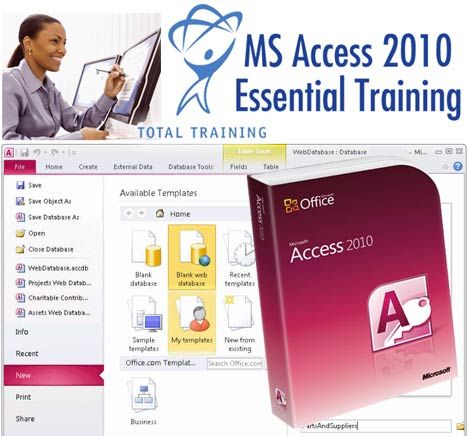
Not too long ago, databases were on mainframes and only skilled personnel were allowed to work with them. For most, that meant a lot of frustration both trying to communicate what was needed and then waiting to actually get it. Today, databases have come to the desktop so anyone with basic computing skills can organize, manage and retrieve their data. Doing so well and efficiently does require a basic understanding of what a relational database is and how to properly design and use one.
In this series, we’ll investigate those essentials skills for Microsoft Access 2010. We’ll build a database from the ground up! We’ll learn the basics of design and then get right to work making tables, queries, forms and reports. When we’re done, you’ll not only be able to enter data and open reports in Access you’ll be able to design and structure it so it meets the needs of both you and your data, right from your desktop!
1. Learn database planning & design
2. Create quality tables
3. Discover and harness the power of queries
4. Create functional forms & reports
http://www.rarefile.net/bwk9tvl10yak/TT.MSAccess.2010.Essential.Training.part1.rar
http://www.rarefile.net/114debtyb952/TT.MSAccess.2010.Essential.Training.part2.rar
.

















2 Responses to this entry.
Dear Max,
Link is broken kindly re upload it.
Hello mEERA, just check the link now and its working, kindly try downloading again please, thank you very much
-Team Maxdugan