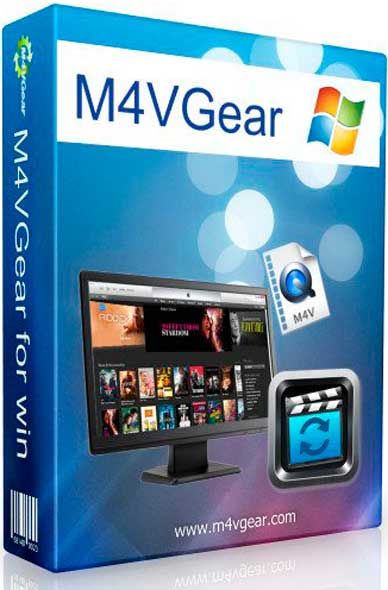
M4VGear DRM Media Converter can keep AC3 Dolby 5.1 audio & AD track when removing DRM from iTunes videos, which is what our competitors cannot do. It will be perfect to play DRM-free iTunes videos with 5.1 audio on TV. Besides, Multilanguage subtitles including CC and audio tracks (including audio descriptions) of iTunes videos can also be saved with this powerful DRM Removal software. In this way, you can choose the subtitle of certain language to be displayed on the screen and the audio track of certain language to be played. Retain AC3 5.1 audio track and all multilingual subtitles & audio tracks.
Remove DRM from iTunes Rentals & Purchases at 20X faster speed.
Support many video & audio output formats like MP4, MOV, MP3, etc.
Output iTunes videos to iOS devices, Android devices, TV Console, etc.
Fully support the Windows 10 Store version of iTunes.
Fastest DRM Removal on Windows
M4VGear DRM Media Converter is the fastest iTunes M4V DRM removal tool that can directly strip DRM from iTunes purchases and rentals at a 20X faster speed on Windows. With this DRM video converter for windows, you can legally remove DRM from iTunes M4V more conveniently.
Retain 5.1 audio & all subtitles and audio tracks.
M4VGear DRM Media Converter for Windows now can retain 5.1 audio when removing DRM from iTunes purchases and rentals. In this way, it will be possible enjoy iTunes videos with 5.1 audio on your TV. Besides, all the multilingual audio tracks and subtitles can be preserved.
Various Ouput Profile
M4VGear can help you convert iTunes M4V videos(both SD and HD) to unprotected video and audio formats like MP4, M4V, MOV and MP3,etc. It also supports outputting iTunes videos to iOS devices (like iPhone 8 (Plus), iPhones X, iPad Pro…), Android devices (like Samsung Galaxy series, Google Nexus series…), TV Console and Game Console, etc.
Preserve original quality. Support batch conversion.
M4VGear can remove DRM from iTunes videos while preserving 100% original quality. It also supports adding M4V videos from iTunes Library in batch. After you click Convert button, the videos will be converted one by one automatically. Besides, the interface is very simple and easy to use.
http://www.rarefile.net/dfqzhwsjdu5r/M4VGear.DRM.Media.Converter.5.5.7.rar
.

















2 Responses to this entry.
thx so much Max…I’ll try it out ..appreciate you.
Thank you very much too Dannyone11