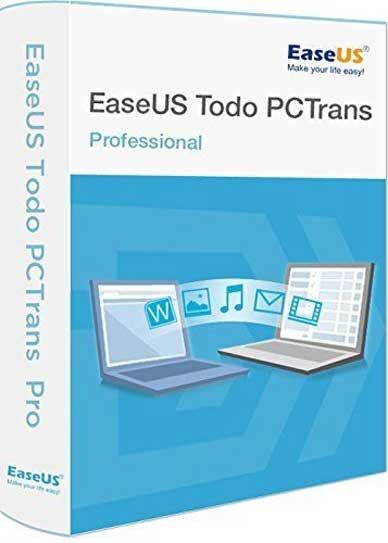
An Easy PC transfer software helps transfer your data, applications, and account settings from one PC to another in one click.
Transfer user’s accounts via network connection or image file
Transfer applications & data via network connection or image file
Transfer unlimited applications
For Windows 10, 8.1, 8, 7, Vista, XP and Server 2016, 2012, 2008, 2003
Transfer applications between local disks
Business usage
7X24 Free tech support service
One license for 2 PCs
One Click to Set up a New PC
EaseUS Todo PCTrans takes all stuff to a new PC, and gets it ready for use. This easy PC transfer tool safely migrates your existing files, file folders, programs, and account over to a new computer. In just one click, make your new PC loaded with everything you need. Instead of manual copy and paste, you can move to a new PC seamlessly.
In-Place Upgrade
Upgrade to Windows 10? EaseUS Todo PCTrans makes it possible to perform an in-place upgrade in Windows 10 without reinstalling all apps. This PC transfer software can move applications downloaded on the previous computer to a new PC before your Windows 10 update.
When the Windows 10 upgrade is done, it automates the configurations of apps on the Windows 10 PC without removing the old versions. To install Windows new updates, everything transferred remains the same as before.
Transfer and Backup
Worry about data loss when switching to a new computer or upgrading Windows 10?
Have to re-download all apps when you change a PC?
Reluctant to create a new account on a new PC?
EaseUS PC migration software copies the contents on the one computer, and backs up data, applications, or account along with the personalized settings to another PC. This approach reduces data loss to zero, and allows you to restore everything back when something unexpected occurs. In particular, it creates images of all apps, and makes them available on the new PC.
Optimize PC Performance
To upgrade your hard drives on an old PC, or replace a damaged disk, EaseUS Todo PCTrans can transfer applications locally between two disks, and move away large programs which take up much disk space, and slow down your PC. It’s widely applied to transfer apps stored on system drive to other disks, and make much room for Windows system. Thus, it speeds up the Windows system running, and keeps your PC working at its best.
Three Easy Transfer Ways
Transfer via Network Connection
Connect two Windows laptops/PCs by network, and move your files, apps & accounts off the old PC to a new one
Transfer via Image Files
Make images of files, folders, or software on the previous computer, and transfer to the next one. It also works as a backup.
Transfer between local disks
Migrate applications from one disk to another locally, and free up space to settle down low disk space issue
Whats New:
New Features
More streamlined and intuitive user interface.
Supports transfer of domain user accounts.
Supports transfer of Microsoft Visual C++ redistributable packages.
Application transfer improvements.
http://www.rarefile.net/rb4wq6zavumo/EaseUS.Todo.PCTrans.v11.8.Build.20200818.rar
http://www.rarefile.net/y9hp3juvo6qw/EaseUS.Todo.PCTrans.Professional.10.0.20181229.rar
.

















16 Responses to this entry.
Thanks Max.
Thanks, Man.
Thank you too Rupayan
Thank you too Buzuzih
thanks, there are no requests that too hard 4 U. Now to see if I can fix wot I broke
Sorry to say but the Licence code is “Invalid”
Sorry to say but the Licence code is “Invalid”
Thanks, Max.
Any chance you can get a new license key?
Thanks.
This doesnt work 🙁
Thanks Max for the update.
thank you too buzuzih
-team maxdugan
Thanks, Max.
Thank you too Dave Del
-team maxdugan
password please for Build.20200818.rar
Thanks, Max. v12.2