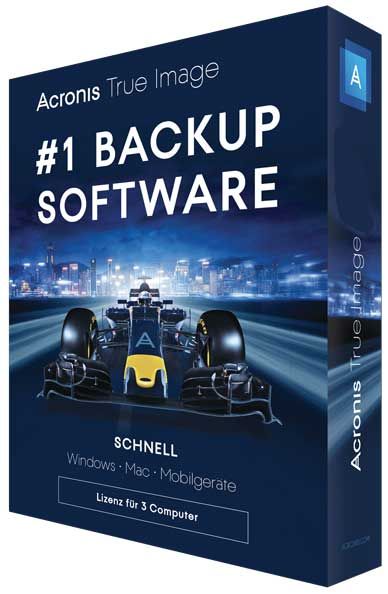
Acronis True Image 2018 is a full-system image backup solution for your PC, Mac, mobile devices, and social network accounts. It can back up your documents, photos, email, and selected partitions, and even the entire disk drive, including operating system, applications, settings, and all of your data. Acronis True Image 2018 is an integrated backup and recovery software that ensures the security of all of the information on your PC.
Backups allow you to recover your computer system should a disaster occur, such as losing data, accidentally deleting critical files or folders, or suffering a complete hard disk crash.
Online Backup allows you to store your files and disks on Acronis Cloud.
Your data will be protected even if your computer is lost, stolen, or destroyed, and your data can be entirely recovered onto a new device, if needed.
– Now with Active Ransomware Protection Included!
Acronis True Image 2018 Key Features:
Disk backup to a local storage and to Acronis Cloud
File backup to a local storage and to Acronis Cloud
Rescue bootable media
Hard disk cloning
Data archivhing
Family data protection
File synchronization
Security and privacy tools
Full Disk-Image Backup. Back up your entire computer including your operating system, applications and data, not just files and folders to an external hard drive or NAS.
Universal Restore. Restore backed up data including your operating system, application and all your data to your existing computer or an entirely separate piece of hardware, or restore specific data as needed.
New in Acronis True Image 2018:
New! Backup Statistics and Activity graphically represents content of a backup, provides statistics for backed-up file categories, such as documents, photos, videos, music, and others. Backup activity streams allow you to track history of backup operations starting from a backup creation, the operation statuses, and to analyze the statistics for successfully backed-up data.
Improved Media Builder to create WinPE media by using Windows Recovery Environment without downloading the additional component – Windows ADK or Windows AIK (up to 6 GB). You can customize your media in Advanced mode, or use the predetermined settings of Simple mode.
New! Active Protection Dashboard monitors how many potentially risky processes have been flagged, and the number of files duplicated in cache to protect them from the risky processes. The dashboard provides statistics for blocked, trusted processes and allows you to manage a permission list so your trusted applications could run as normal.
Improved Active Protection compatibility with Windows Defender and other third-party antivirus software.
Improved Clone disk utility – You can clone disk on an active Windows system without having to use bootable media. By using the volume shadow copy service (VSS), Acronis True Image allows you to create a snapshot of the active partition and boot from the new disk.
New! Conversion to Virtual Machine – Convert Acronis backup files to the Microsoft Virtual Hard Drive format to ensure the system will boot starting a virtual machine with Hyper-V. You can also mount a .vhd(x) file as a virtual hard drive.
New! Faster file and system recovery with the enabled WAN optimization option that increases download speed from Acronis Cloud data centers.
New! Faster Incremental Backup for disk and partition backups with Acronis Changed Block Tracker (CBT). The Volume Tracker reduces the amount of time taken to perform incremental or differential images by monitoring the changes to an image in real-time mode.
New! Laptop power setting allows you to pause backup while working on battery to save the battery power. The paused backups will continue automatically after connecting power adapter.
Usability and other improvements:
Mobile devices are available in the backup source list.
Access to backup shortcut menu with right-click.
Progress bar was updated with application window blurring.
Fixed issue with the search dialog that did not provide functionality of recovering several files from different backup versions.
Fixed issue with possibility to move a backup from a password-protected network to a local drive or to another share.
Supported Windows OS: Windows 7 SP1, 8, 8.1, 10 (32-bit, 64-bit).
http://www.rarefile.net/pflgegzy1fl8/Acronis.True.Image.2018.9207.part1.rar
http://www.rarefile.net/yy4pgh58veqo/Acronis.True.Image.2018.9207.part2.rar
.

















6 Responses to this entry.
Thanks.
Thank you too Dave D
At a time when backups are more important than ever, we find that Acronis offers experience and a line of success in backup and security software.
Thanks for posting this update.
Thanks for taking the time to make this available
Max, is this software to image a non-recognizable hardware lock from a USB dongle??
IDM / Rarefile is working now 500 KB/sec each of these files Thank You very much